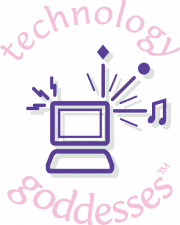ok, so I’ve got a printed design, I’ve got my crystals and my tools, now what?
It’s time to set the crystals to the design! Get ready to focus!
- We will use “hot fix” crystals – the back of them has an adhesive that melts with heat to fix the crystals to the fabric
- We will use Mylar film to overlay our design and set the crystals (stones, bling, rhinestones) on the design upside down
- And then iron on to the shirts (or whatever)
- Much more efficient and precise than setting each stone on the shirt individually
Here’s the supplies you need
- hotfix crystals in the colors and sizes called for by your design
- mylar film; acrylic is also sold, however when I used it, I found it to be thin (easily crumpled) and would stick to itself in an annoying fashion. Hotfix paper is a 2 part paper – a clear heat resistant plastic sheet and a white opaque protective backing
- scotch tape
- a set of tweezers in a design that you are comfortable with (straight, curved or bent – with flat gripping ends or pointed), a wax pencil, or a sticky pick marketed especially for hotfix application
- a flat foam square to keep the crystals from roaming – we have generally used felt
Now you’re ready to start setting
- We generally tape the design to our table or work surface
- Separate the mylar film from the white backing
- Tape down the film, sticky side up, to the design (Note – if this is a design you will use often, you might want to laminate the printed design)
- Use a felt square as a palette for your stones; put out an adequate number of crystals – you want to avoid dumping to much, too quick so that they get sprinkled everywhere. If you are using multiple colors, it is advisable to work with one color at a time on your palette, making it easy to put the leftover crystals back with the same color
- Use your tweezers or other tool, pick up your crystals, color side down, on the dots in your design. You should see the grey or gold hotfix adhesive facing up.
- When you are done placing the stones (or need to take a break or take your design elsewhere) replace the white opaque sheet to keep your design protected until you are ready to use it.